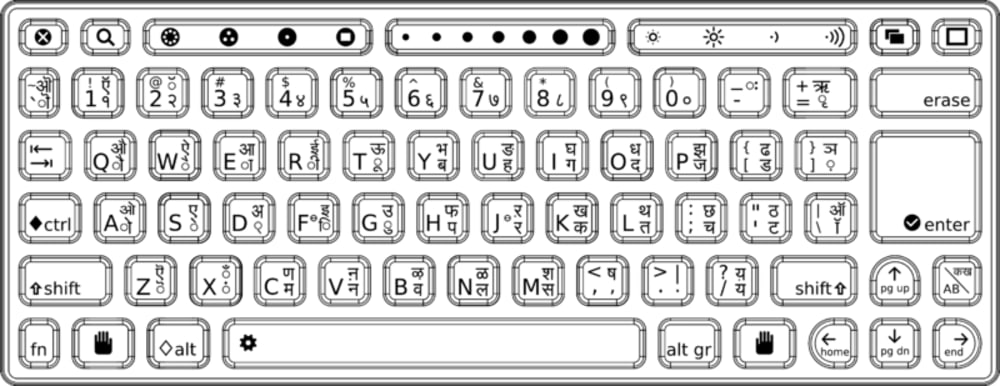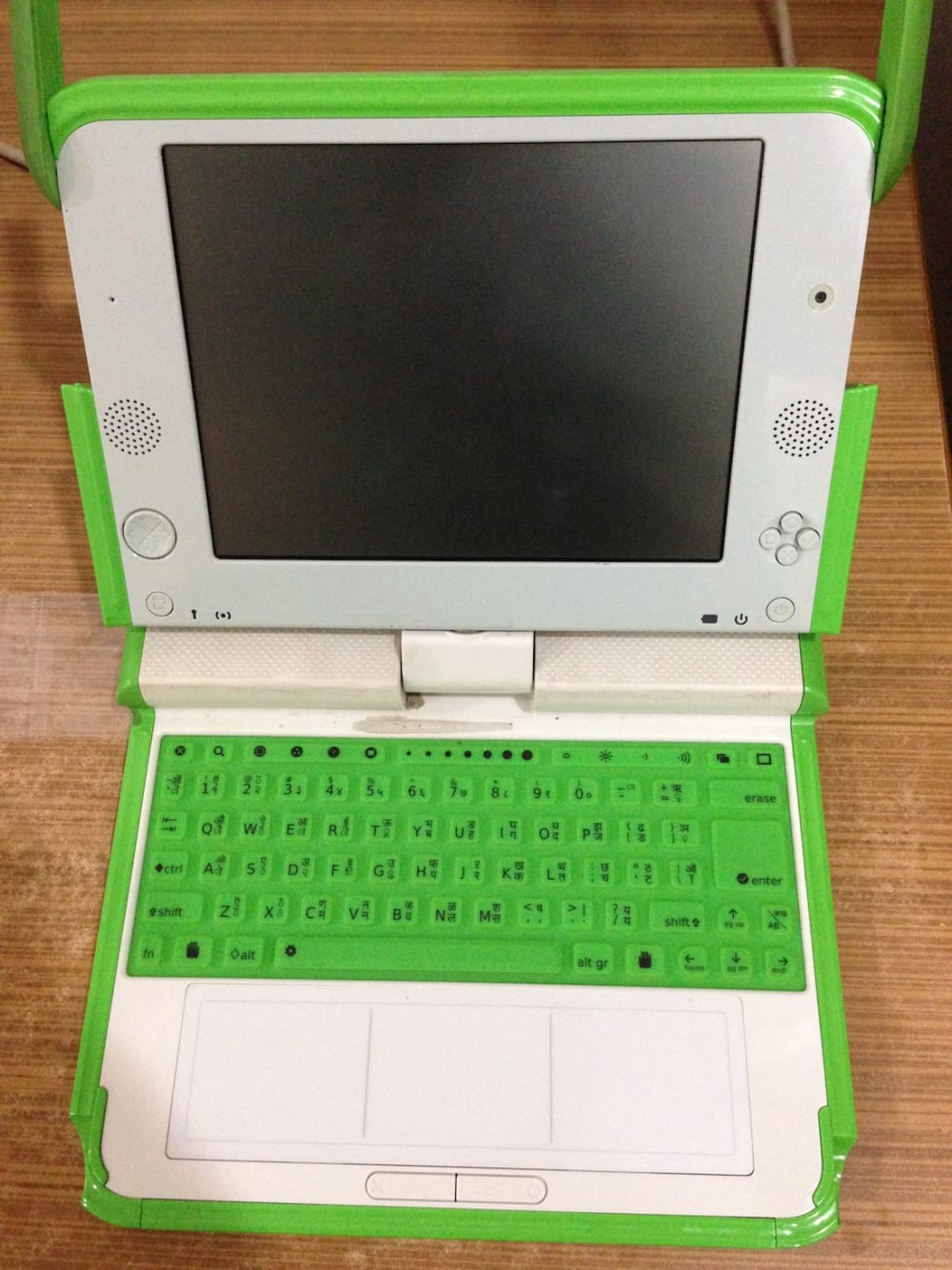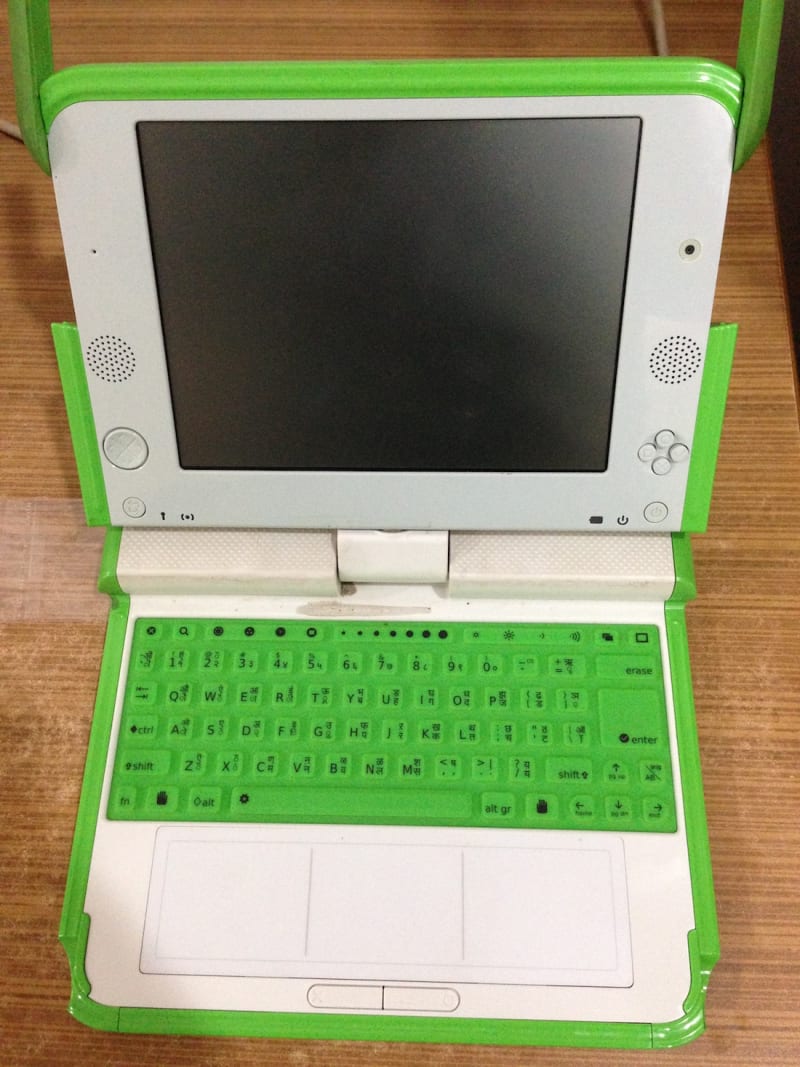One Laptop Per Child (OLPC) is an organization dedicated to create educational opportunities for the world's poorest children by providing each child with a rugged, low-cost, low-power, connected laptop (XO) with content and software designed for collaborative, joyful, self-empowered learning. As community engineers associated with this unique proposition, we have constantly evolved our skills to align ourselves with the mission statement and develop tools for educational purposes.
Localized keyboard for kids is an input device that allows a kid to enter letters, numbers, and other symbols (these are called characters) into a computer. It is one of the most used input devices for OLPC computers. Using a keyboard to enter lots of data is called typing.
The main idea of the localized keyboard for kids is to include features that would enable children to make easy use of the typical features of learning activities such as organization, typing, sharing, and simple calculations in their respective languages.
Description of keys in localized keyboard for kids -
View Keys
Transitions among Neighborhood, Groups, Home, and Activity views.
Toggles visibility of the Bulletin Board for the current view
Toggles visibility of the Frame
Hardware Controls
This key will invoke a Journal search. This slider key functions as controls for both the display backlight (left two buttons) and the speaker volume (right two buttons).
Special Functions
The View Source key (gear) peels away the activity layer, allowing children to view the underlying source code. It is accessed in combination with the Fn and space keys. Grab Keys are for panning/scrolling; they are used in conjunction with the touchpad. The middle of the three large "slider" keys at the top center of the keyboard is available for use by activities. The slider can be mapped directly to a control in software.
Editing keys
We've enlarged the Enter Key, and given it a visual indicator that maps directly to the graphics used in the UI. All instances of the confirm and cancel icons within the interface will be selectable directly via the Enter and Escape Keys – a relationship strengthened by this visual mapping. The Escape Key has a visual indicator that maps directly to the screen graphics, complementing the Enter Key. We've replaced the Backspace and Delete Keys with an Erase Key. This new term more accurately describes its functionality both for erasing a few characters of text, but also for erasing drawings, sounds, and other objects. (Fn-Erase deletes beneath the cursor.) The Tab Key differs little from those on modern keyboards. Shift-Tab functions as a reverse tab, as visually indicated on the key.
Navigation keys - The standard Arrow Keys – up, down, left, and right – also operate as page up, page down, home, and end respectively when used in conjunction with the Fn Key.
Modifier Keys - The Control Key is the primary modifier for keyboard shortcuts on the laptops. The Language Key, found on keyboards that have both full Latin and a second alphabet, e.g., Devanagari, Thai, Ethiopic, etc.
Video
Like this entry?
-
About the Entrant
- Name:Manu Gupta
- Type of entry:teamTeam members:Manu Sheel Gupta is the Founder and Chairman of the Software for Education, Entertainment and Training Activities and Co-founder, Director at Aspiring Investments Corp. Gupta has served as the former South-Asia Liaison at One Laptop Per Child(OLPC), where he acquired a wealth of experience in numerous technical and leadership roles. He worked closely with the governments and organizations in India and Sri Lanka to help build OLPC foundations in these countries. In the social profit sector, he has worked as the Director, Business Development at India School Fund. He has led efforts in developing environment friendly peer to peer software, and coauthored paint, spreadsheet, and e-book readers for OLPC laptops. He is a network security and ethical hacking certificate holder and an open source enthusiast.
Outstanding previous accomplishments
Constructionist Learning using Spreadsheet based models on Tablets
Conference Proceeding- Sixth International Conference of MIT’s Learning International Networks Consortium (LINC), MIT, Cambridge, Massachusetts, USA
Collaborating Towards Learning, Using Social Spreadsheets for Health Education and Community Awareness
Conference Proceeding- Sixth International Conference of MIT’s Learning International Networks Consortium (LINC), MIT, Cambridge, Massachusetts, USA
Special Award Presented to SEETA, 24th Global Contest, South Korea
The award was presented to SEETA on behalf of its remarkable results at 24th Global Software Contest hosted by IPAK and NIPA, South Korea.
Walter Bender is founder of Sugar Labs, which develops educational software used by more than three-million children in more than forty countries. Sugar Labs is a member project of the non-profit foundation Software Freedom Conservancy. In 2006, Bender co-founded the One Laptop per Child, a non-profit association with Nicholas Negroponte and Seymour Papert. As director of the MIT Media Laboratory from 2000 to 2006, Bender led a team of researchers in fields as varied as tangible media to affective computing to lifelong kindergarten. In 1992, Bender founded the MIT News in the Future consortium, which launched the era of digital news. Currently, he is launching a new initiative at MIT, the Open Learning Program, a forum for collaborative research among universities globally.
Bender received his undergraduate degree from Harvard University in 1977 and a masters degree from MIT in 1980, where he built the Electronic Publishing research group. He was a founding member of the MIT Media Lab, where he was a Senior Scientist and holder of the Alexander W Dreyfoos Chair.
Bender serves or has served on numerous boards and committees, including IBM's mobile computing advisory board and the GNOME technical advisory board. He is on the advisory board of the Squeak Foundation, the Center for Educational Technology (CET) in Israel, and Libre Corps, a new program at RIT that builds long-term, on-going relationships between university students and humanitarian organizations. He has held visiting faculty appointments at international universities, including the University of Tampere, and continues to serve on university research advisory boards and on occasion teaches at Hult and MIT Sloan business schools. Bender's book, Leaning to Change the World, on technology. learning, and social entrepreneurship was published in 2012. - Software used for this entry:Fedora Operating System software
- Patent status:none